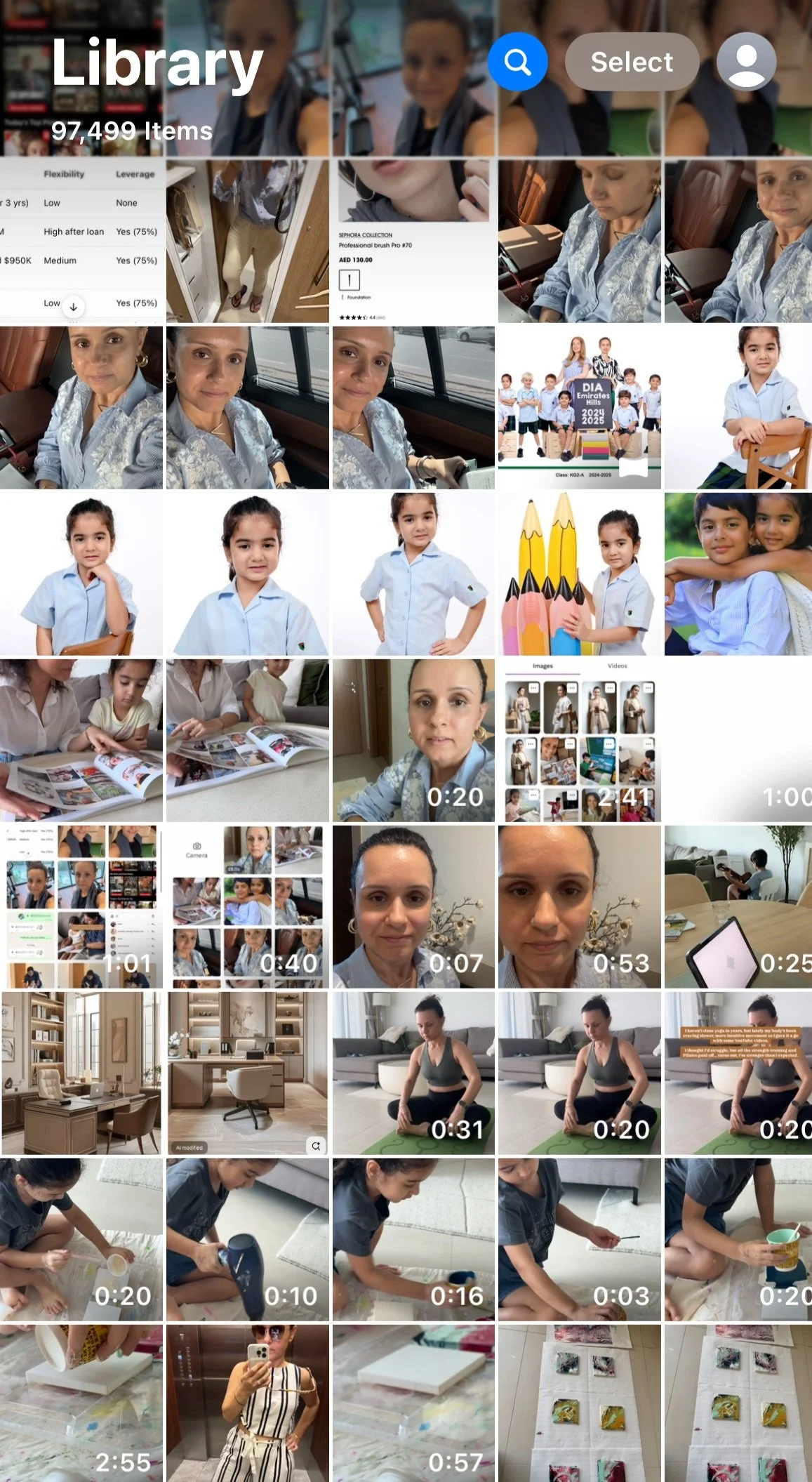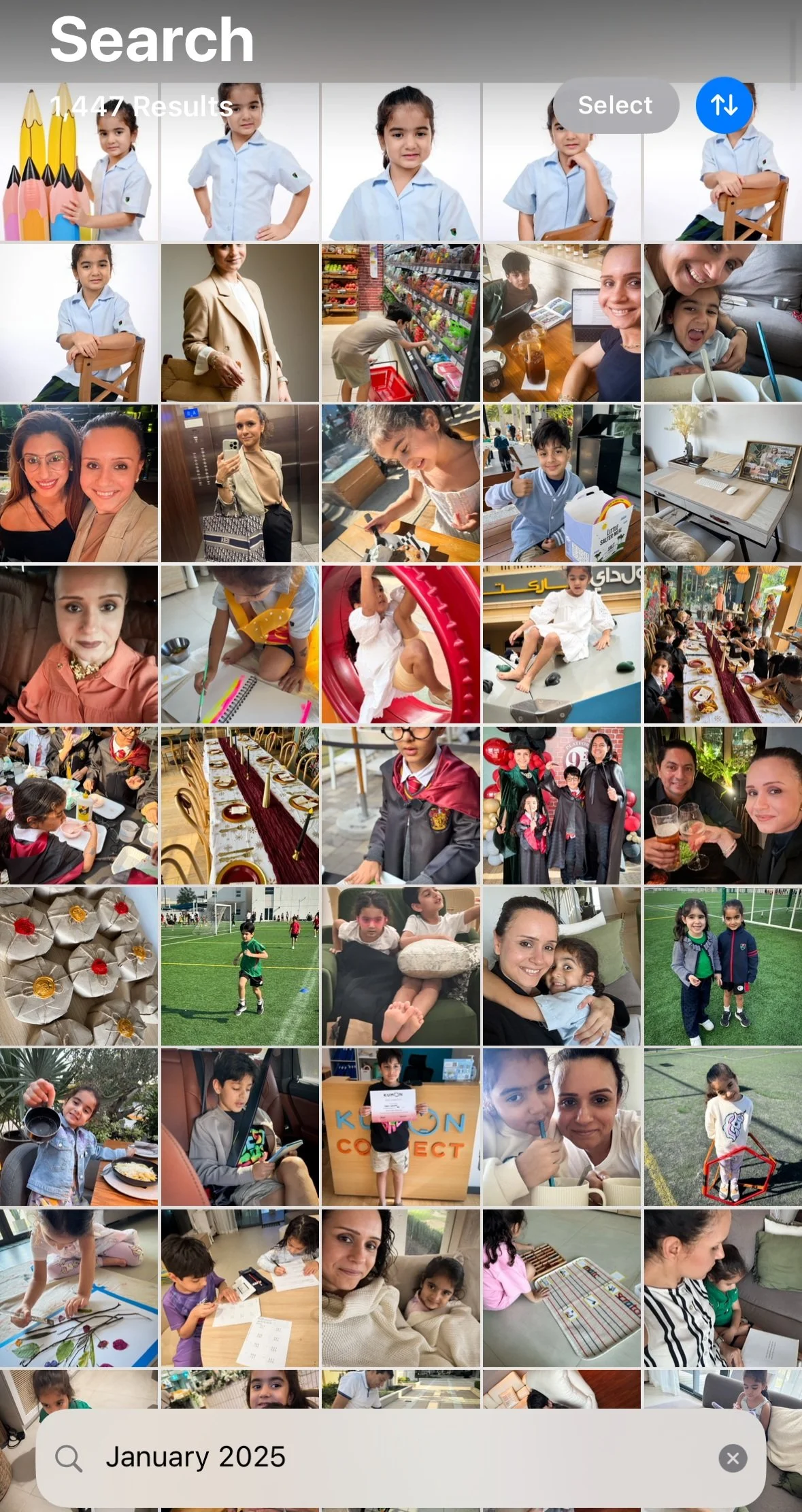How I Turn Thousands of Phone Photos into a Family Yearbook… Without the Overwhelm
The Digital Photo Overwhelm Is Real (But There’s a Better Way)
Let’s be real for a minute… our phones are overflowing with photos.
If you’re anything like me, you’re capturing everything: the everyday messes, family outings, that one sweet shot from school pickup, a blurry selfie you swore you’d delete (but didn’t), ten versions of the same photo “just in case,” and of course… screenshots of random things you meant to come back to. Our camera rolls are full of moments… but not memories.
Once in a while, one of those old photos pops up as a "Memory" and makes you stop and smile. But the rest? They disappear into the digital clutter. Unsorted. Unseen. Forgotten.
Gone are the days of film rolls where we’d take 24 photos and carefully place each one in an album. Today, we take 24 before breakfast and then we’re too overwhelmed to ever look at them again.
That was me, too. I had thousands of photos, a dozen half-finished family photo books, and no real system for memory keeping that actually fit into my life as a busy mum.
But I’ve found a way to make it work… and now, I document our family memories in just 20 minutes a month using a simple Canva yearbook template I created.
And I’d love to show you exactly how I do it.
Why I Don’t Organise My Digital Photos (And That’s Totally Okay)
Just a glimpse of my real-life, unfiltered camera roll… full of memories waiting to be seen.
Let’s just clear this up right now: I don’t have a perfectly organised camera roll.
You won’t find neatly labelled folders for every holiday, school event, or milestone in my Photos app. There are no colour-coded albums, no fancy tagging system. My photos live exactly where they land… right there in my camera roll and the cloud, in one big glorious scroll of everyday chaos.
And you know what? I’ve made peace with that.
Aside from the occasional big event (like a birthday party or a holiday) where I might create a temporary album just so I can share photos easily or keep track of them while I’m planning something, I don’t bother with manual sorting. It just doesn’t fit into my life, and honestly? It doesn’t need to.
Because organizing digital photos doesn’t actually help me keep our memories alive. What helps is having a simple way to use those photos. To reflect on them. To turn them into something meaningful.
Trying to maintain a perfectly categorised photo system felt like a full-time job… and one that I didn’t apply for. I’d rather spend that time documenting the moments I love instead of managing them.
So no, this isn’t about being a photo-organising mum.
This is about being a memory-keeping mum… and there’s a big difference.
How I Keep Our Family Memories Without Sorting My Photos
I don’t create folders… this is how I pull up all the photos from a specific month in seconds.
I’ve never been someone who’s kept a perfectly curated, chronologically sorted photo library. And I’ve stopped trying to be.
Instead, I’ve created a family memory-keeping system that works with my messy camera roll… not against it. It’s low-pressure, adaptable, and doesn’t require me to organise all my digital photos before I get started (thank goodness).
The foundation of it all is my Canva yearbook template, which I’ve designed to be as easy and intuitive as possible. Let me walk you through exactly how I use it.
Step 1: I Create My Yearbook Template in Canva
My simple, drag-and-drop Canva yearbook template… designed once and used all year.
At the start of each year (or honestly, whenever I feel the pull) I set up my family yearbook in Canva. I’ve tried everything in the past: Affinity Photo, Project Life, even jumping between apps to get the “perfect layout.” But since switching to Canva, everything changed.
Canva allows me to do the entire process (from layout to journaling to export) all in one place.
The template is clean and minimal, styled like a digital version of a pocket page layout. There’s enough structure to keep me grounded, but plenty of flexibility to make it my own. I design four pages for each month, which holds around 23 photos comfortably. For busier months (like a birthday or family trip) I just duplicate the page layouts and keep going. No stress. No fancy formatting needed.
(And yes… if you want to try this, you can grab my exact template for free at the end of this post!)
Step 2: I Work Month by Month
Instead of trying to capture the whole year at once (which is a fast track to overwhelm), I break it down. Month by month.
I open my Photos app, type in something like “January 2025,” and instantly see all the pictures from that month. No manual sorting, no digging through thousands of photos.
I scroll through and tap the little heart to favourite the ones that stand out. Not just the “pretty” ones, but the ones that hold a feeling… something funny the kids said, a quiet moment on the couch, the chaos of everyday life.
And yes, this process works just as well for past years. If I want to go back and document 2021, I simply search “March 2021,” and follow the same rhythm. The beauty of digital photos is that they’re all there, just waiting to be remembered.
Step 3: I Batch Edit in Lightroom
This part isn’t essential, but I find it brings everything together visually. I pull my favourited photos into the Lightroom mobile app and run a batch edit using one of my go-to presets. Usually just a boost in brightness, contrast, and a bit of warmth… it takes about five minutes total.
Editing the photos helps them feel more cohesive across the layout, but if I’m short on time, I skip it. There’s no pressure here.
This is how I memory-keep… cup of chai, Canva open, and 20 minutes of calm reflection.
Step 4: I Upload to Canva and Drop Them In
Once my photos are ready, I head to Canva, open my template, and simply drag and drop the images into the frames for that month.
Because I’ve already selected and edited my favourites, this part is actually fun. I’ll often put on a podcast or make myself a chai, and it becomes a little ritual… a moment of calm and creativity in a busy month.
Step 5: I Add Light Journaling
This is where the magic happens.
Every other photo gets a short caption… something small but meaningful. This is what makes it a memory book, rather than just a generic photo book. Maybe include a quote from the kids, a quick reflection on how I was feeling that day, or even just “Rainy Tuesday. We made banana bread again.”
You don’t need to write a novel. Some months I write more, some months I barely write at all. What matters is that I’m giving the photos a bit of soul… my perspective, my memories, in my words.
Step 6: I Let It Be Flexible
Here’s the key to keeping this up: I give myself full permission to be flexible.
Not every month is perfectly filled. Some have four pages, others have six. Some months I miss completely and come back to later. That’s the beauty of having a digital template… it’s always there when I’m ready.
No guilt. No rules. Just space to honour the moments that matter.
Once the Year Is Done: Here’s What I Do
Once I’ve documented all twelve months of our year, there’s something so satisfying about seeing it all come together—page after page filled with memories, silly captions, and those beautiful, in-between moments.
When it’s ready, I export the entire Canva photo book in two formats:
A PDF Print version… in case I want to print elsewhere, share digitally, or keep a visual archive.
A folder of high-resolution JPEGs… this is perfect for uploading directly to a photo book company like Milk Books.
Then I back everything up in two places: my cloud storage (Google Drive or Dropbox) and my laptop. This way, even if something crashes or a file gets lost, I know those precious memories are safe.
Because after putting so much love into this project, the last thing I want is to lose it all to a tech glitch. Learned that one the hard way.
Where I Print Our Family Yearbooks
Our printed family yearbooks from Milk Books… they feel as special as the memories inside.
Once my family yearbook is done and exported, the final step is getting it printed… and for that, I always turn to Milk Books.
I’ve tried a few different photo book services over the years, but nothing compares to Milk. The print quality is absolutely stunning, the colours are vibrant and true-to-life, and the fabric-covered hardback options have this beautiful, understated elegance that looks timeless on a shelf. It’s the kind of book that feels special before you’ve even opened it.
I also love that the pages are thick and durable… perfect for little hands flipping through without fear of tearing. These books aren’t just for display; they’re for sharing, re-reading, and living with.
Milk Books ship internationally (they ship from Hong Kong, I believe), and yes, they take a few weeks to arrive… but it’s worth every second of the wait.
We make a moment of it… reliving the memories together as a family.
When the package arrives, we make it a whole moment. We sit on the couch together, the kids curled up next to us, and slowly turn each page. We laugh at old memories, point out forgotten moments, and just be together.
That’s what makes it all worth it. These books ground us. They tell our story. And they bring it back to life.
Why This Works… Even When Life Feels Chaotic
If you’ve ever felt like you need to “catch up” before you start anything… this is your permission slip to let that go.
The reason this memory-keeping system works so well for me is because it’s low pressure, totally flexible, and genuinely fits into real life. Not Pinterest life. Not highlight reel life. Real, messy, beautifully ordinary life.
I don’t need to be caught up.
I don’t need to be a designer.
I just need 20 quiet minutes each month to sit, reflect, and capture what mattered.
Some months, I do it on time. Others, I fall behind and pick it up when I can. That’s the beauty of it… it meets me where I am. There’s no guilt. No elaborate setup. Just a simple, gentle rhythm of remembering.
This has become one of the most grounding rituals in my year. A moment where I pause, reconnect with the joy of the everyday, and honour our family story… not just the milestones, but the tiny in-between bits too.
And I know that in 5, 10, 15 years, I’ll be so grateful I took the time to do this… not perfectly, but intentionally.
Because these days are fleeting.
But this helps me hold onto them.
Want to Try This for Yourself?
You’ve seen exactly how I do it… and now you can too.
I’ve packaged up my exact Canva Family Yearbook Template so you can skip the design overwhelm and jump straight into capturing your memories.
This is the same template I use every year. It’s simple, flexible, and designed to feel good… not like another task on your already-full plate.
✅ Clean, drag-and-drop layout
✅ Space for light journaling
✅ Four pages per month (easily duplicated if needed)
✅ Fully customisable in Canva… no paid plan required
Whether you’re documenting this year or starting with a past one, this template will help you finally create that family memory book you’ve been meaning to do (without spending hours or stressing about layout).
It’s ideal for busy mums who want something meaningful, without the mental load.
Want to create your own? Download the free Canva template I use every year.
You Don’t Need to Be “Caught Up.” You Just Need to Start.
Let me say it one more time, just in case you need to hear it today:
You don’t have to be caught up.
You don’t need to have it all organised.
You don’t need to wait for the “right time.”
You just need to start.
Whether you’re documenting this year, or finally giving yourself permission to go back to 2021, the moments are still there. The stories are still there. The feelings? They’ll come rushing back the moment you see the photo.
This is your gentle nudge:
You’re living a life worth remembering.
And your story matters too.
So don’t just capture everyone else’s milestones. Put yourself in the frame. Write the captions in your voice. Celebrate the everyday magic that makes your family uniquely yours.
Because one day, your children will look back… and they’ll see more than photos.
They’ll see you.